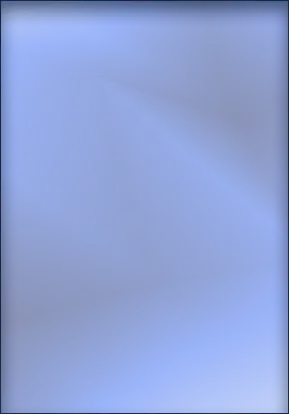Price Comparison Applications / Software
A price comparison application allows its users to compare the prices of one or similar products from many sellers / retailers. While some applications have a barcode scanner, others require users to enter the product name to find and compare product prices.
All shoppers who want to save on their purchases should use a price comparison application. The concept of a price comparison application is simple. The user will enter the name of a product, and the application will list the product they are looking for or a similar product with its price on different platforms.
For example, a customer is looking for a robot vacuum cleaner from Huawei. The user will have to enter the product name, and the application will collect and display the price of the Huawei robot vacuum cleaner and other similar products on Amazon, Alibaba, Trendyol, Hepsiburada, and Walmart and other online stores on a single screen.
Why is a Price Comparison Application Necessary?
- When it comes to online shopping, 81% of shoppers do online research before buying a product.
- Analysis studies in this field show that 80% of customers do online research even before buying a physical product.
- On average, customers visit at least three different websites before making a purchase decision.
- A study by our company shows that customers believe in researching before buying products to find the best price. This means that a customer searches on Google for the cost of a product they want to buy.
This data shows how a price comparison application can enter the life of a shopper and the potential for developing such an application.

Key Features of a Price Comparison Application
Instant Notifications
An On-Demand Price Comparison Application integrated with a push notification plays an important role in updating users about the latest deals and offers available in the application. A push notification about the user's favorite products helps you ensure your users stay engaged with your application.
Video and Graphic Descriptions
It is a must-have feature for all price comparison applications. Products and services should be showcased through infographics and promotional videos. It helps to attract the customer's attention and get the maximum number of orders.
Also, short online application promotional videos or graphical representations of products encourage users to buy.
Reviews and Ratings
Publishing accurate information for users is very important for a price comparison application. Customer reviews and ratings help make the application reliable and gain a large user base.
Communication
In-app communication makes the user feel that their opinions are important. Users should be able to contact the administrator for any query. With in-app communication, users can talk directly to representatives about the quality of the service. Users can also provide information about areas and factors that need improvement. Improving the retention rate and customer experience is crucial to ensure they are compatible with your application.
Trend Tracking
Everyone wants to keep up with the latest trends. Therefore, it becomes mandatory for your price comparison application to show users trending products based on their previous searches.
Social Media Integration
Today's tech-savvy generation loves this feature. They love to share the product they bought on social media. Including social media in the application will enhance the user's overall shopping experience.
Users can also share their wish lists with their friends. The integration of social media into the application is also beneficial for the application owner because when a user shares their wish list or newly purchased products on social media, the application gets free promotion.
Scan and Compare
For your application to compete with other applications, it must have the latest technologies integrated. A built-in barcode scanner and QR scanner are a must. With the scanners, users can scan the code and find the best price for the product in both physical and online stores. It also improves the shopping experience by saving time.
Blog Posts
To keep users engaged with your application, it becomes absolutely necessary to keep publishing information about price updates, offers and deals, news, etc. It is another way to promote products and services.
Get Seller Information
With this feature, users can learn information about the seller such as their contact information, address, and specializations. Sometimes users may receive a damaged or faulty product; at that moment, having all the information can be useful.
Technological Innovations
To develop a best-in-class price comparison application, you must choose the best technological features. An application that meets all quality standards and is optimized to give the best performance will always be ahead of its competitors.
UI/UX Design
We make your application flawless by maximizing the user experience. For the Android platform, Java or Kotlin will do the job, and for iOS framework development, Swift is the best option.
Cloud Servers
If you need to store large amounts of data, you can consider Google Cloud Storage or Amazon Data Servers to securely protect all user dealers and all product-related data.
Analytics
Integrating a stable analytics API will provide detailed information about KPIs such as orders, sales, associated retailers, etc. to help you make decisions in real time.
Text and Phone Verification
To avoid spam bots and have real users, the text message and phone verification step is a must. Application developers can use Google Sign-in or Facebook SDK.
Database
To process consumer data in an organized way, application developers can use MongoDB, Cassandra, MySQL, HBase, Postgress, etc.

Price Comparison Application Admin Panel Features
Dashboard
The administrator can monitor all orders and their statuses. They can also analyze the cost structure and all relevant details.
User Management
The administrator monitors all users registered in the application.
Product Management
The administrator records and manages all products displayed in the application and their prices on an e-commerce product page of websites.
Service Management
The administrator monitors all services provided by the application such as product listing, shipping services, offers, notifications, price standards, etc.
Notification Panel
The administrator manages all information related to payments, order confirmations, deliveries, etc.
Report Generation
The administrator monitors and manages all reports created for purchased products, working price standards, etc.
Earning Management
The administrator manages all revenue generated by subscription packages, in-app purchases, and orders placed.
Features of the Price Comparison Application Retailer Panel
Product Submission
Retailers upload the product list. The list is then reviewed by the administrator, and after discussing it, the administrator approves the product list.
It is the step where the retailer chooses a submission format to upload the product list. Mostly, the product list is uploaded in a CSV format that summarizes various products. The list is then sent to the administrator.
Edits and Upload
Retailers can edit the list or description of the product at any time if necessary, even if the product is already published in the application.
Order Tracking
Retailers can track all orders created for their products. They can also make the necessary provisions for delivery.

Features of the User Panel
Social Media
Users can showcase their purchases made through the price comparison application and share their shopping experiences.
Account Verification
Account verification is vital to avoid spam bots. After registration, users receive a verification code to their email IDs or registered phone numbers to verify themselves.
Browse Products
Users can browse through different categories, view products, see their prices from different e-commerce portals and compare them.
View Product Listing
Users can create a product list. The list allows users to check the changing prices of products and also helps them analyze the product more comfortably.
Learn Product Details
Users can find information about their products. After comparing the specifications and prices, the user can make a cost-effective decision.
Save Products
Users can also save products. They can review the product at