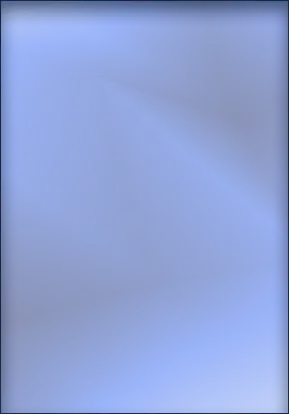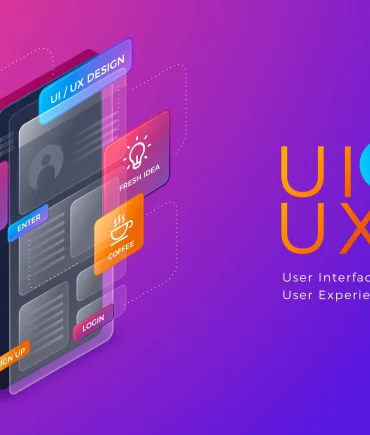Mobile Friendly Design
While the current habit of using the internet is known to be very popular, web addresses that have been designed, of course, contain many different features. Again, while mobile device usage is also developing with the internet, millions of active users can connect to the internet with mobile devices. Websites that were previously only compatible with computers are now also compatible with mobile devices. You should know that this feature is defined as responsive.

What is Responsive Design?
Bringing websites into a mobile-friendly design can be defined as responsive. Generally, trying to provide a better appearance and an ideal design on all devices offers convenience to its users. As you know, it is quite difficult to use web addresses that do not have a responsive design with mobile devices. This compatibility is seriously important to make this easier and to make the content more readable. For this, developers continue to offer conveniences by taking every feature into consideration.
What are the advantages of Mobile Design?
Of course, as we mentioned above, one of the most important advantages is being able to use the interface more easily. On web addresses that are not mobile-friendly, it is a bit laborious to reach categories or to browse the information in the content. Compatible web addresses can offer all comments and content to their users more easily.
If we need to classify this design, it is possible to classify it as desktop, tablet computers, and mobile devices. While it is easier to use the interface on desktop, web addresses that do not have a responsive design are unfortunately not suitable for tablet computers and mobile devices. Reading videos, photos, articles, or other promotional texts in the content is more difficult because they are not fully on the screen. The responsive design that eliminates these problems makes the web address a better place according to the screen size, while the resolution is made compatible with the devices.
Using non-mobile friendly websites
Although many web addresses are now compatible with mobile devices, unfortunately, this is not possible on some web addresses. If you want to get information from a web address and you cannot fully access the texts, you can browse the content using the zoom feature of the mobile device. This is the only way you can get the information you want. Of course, even if it is difficult and quite laborious to use, this can be a solution. Other compatible web addresses will not experience such problems.

Problem of not being able to access menus
Are you having a problem not being able to access the menus when you enter a web address from your mobile devices? Of course, this may be because you have chosen the wrong option in the options offered to you after typing the website in the target link. When you type the developed web addresses in the target link, options will appear. 3 options will appear as continue as a mobile site, desktop view or application. If you are using a mobile device, the continue as mobile site button should be clicked. In this case, you can access menus and content more easily.
Mobile site is not enough
If it is not possible for you to access some content, download options or more as a mobile site, you can continue as a desktop home page. In this way, you can now partially continue with the other features you could not access. If none of these are still enough, you can access content that is only compatible for the desktop using a computer.
As a result, a web address being compatible with mobile devices and being carried out in a responsive design makes internet use much easier.



-3.webp)
-1.webp)