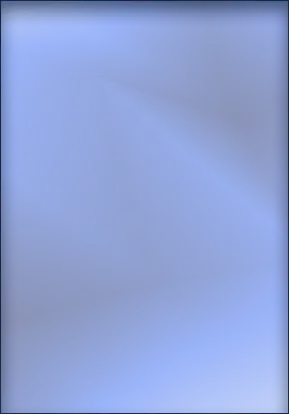Grocery Ordering App Software
Grocery ordering apps are trending among people, and it is predicted that this sector will continue to grow on demand. With the advantages and convenience they offer to customers who don't want to go to local stores and do the shopping themselves, grocery ordering app projects have become popular, especially with the pandemic. Can you imagine that just a few years ago, only 3% of people in Turkey ordered food online?
Due to current conditions and the rise of on-demand delivery startups, more users are willing to shop online more than ever. And not just in Turkey, but in many European countries, online supermarket businesses are gaining momentum, bridging the gap between customers and local stores and providing a convenient grocery experience. According to recent statistical reports, as of 2022, there are 20 million adult users of grocery apps in Turkey, and this number is predicted to reach 25-28 million by 2024. You can contact Kumsal Agency immediately for a grocery ordering application.

What Are the Features of a Grocery Ordering App?
The features of the grocery ordering app developed by Kumsal Agency are generally as follows:
Push Notifications
Sending a push notification to your customers with the latest updates on their deliveries has now become a norm. These messages, sent via SMS, email, or in-app pop-ups, inform the customer about the delivery details.
Ease of Payment
Payments are an important part of any Delivery Application. A delivery cannot be completed unless a payment has been successfully received. The Delivery Application must be integrated with all commonly used payment options to serve the customer well.
Rewards and Loyalty Programs
Special offers, discounts, and loyalty programs are tried and true methods not only for attracting new customers but also for rewarding them for using your app repeatedly.
In-App Messages
In-app notifications are alerts that appear on the user's screen when the app is open. They can be colorful interstitials or pop-ups, but their main purpose is to provide customers with updates and information about the status of their deliveries.
Real-Time Tracking
This feature not only allows your Fleet Managers and customers to track the location of their deliveries using real-time GPS but also helps your drivers determine the most optimal route to reach the customer. This minimizes delivery costs.
Customer Profile and History
A customer's profile becomes an important repository of information. Order history, such as the type of goods, suppliers, locations, preferred sellers, preferred payment methods, etc., is saved for future reference.
Ease of Use
The nature of a Delivery Application is to provide convenience. People prefer to use Apps, including Delivery Apps, because they are fast and easy.
Search Options
Providing customers with a well-thought-out 'search' feature will allow them to get a good idea of the details that will go into their delivery from the point of ordering to its delivery (e.g., ETA, costs, fragile cargo details, pickup points, discounts and cashback, super-fast delivery details, etc.).
Feedback and Reviews
This feature allows your customers to provide feedback, rank your services, participate in surveys, and provide comments and suggestions.

What Are the Customer Features of a Grocery Ordering App?
This is the customer end of the grocery shopping delivery application. In short, it contains the features that your customers will use. It helps them access the grocery shopping app, select a local grocery vendor, place their orders, and make a payment.
These features are as follows:
Profile Creation and Editing
For users who will download your application, this will be the first step to creating a profile. This is important because users will need to track their orders, make payments, and do more. Therefore, to personalize everything, the user will need to create a profile.
Grocery and Product Search
After a user logs into the app, the user will search and look for grocery products and even nearby local markets. For searching for items that they need to order online, an easy search option will be useful.
Checking Local Groceries
After the user finds a nearby grocery store, they will also want to check the vendor's profile to make sure they are ordering from the right place. This helps customers know other people's feedback about the grocery store, such as whether orders are delivered on time, if the delivered products are all correct, or if payment refunds are initiated if any.
Add to Cart Option
Furthermore, sometimes customers add products to a cart but complete the order the next day or at another time. A cart allows the selected products to be saved in one place and the order to be completed when the customer is ready to do so. This feature is very effective in increasing your sales.
Payment Gateway
Once the order is placed by the users, it is time to make the payment to complete the transaction. Online payment is an important feature. To make it easy for the user to pay online, you can integrate your grocery app with multiple payment options, including payment with credit cards, payment with debit cards, a virtual wallet, and even a cash-on-delivery option.
Access to the Delivery Person's Contact Information
Users may not be at home when the order is delivered, or the delivery person may be stuck in traffic or be late for various reasons. In such cases, if users can contact the delivery person, it will be easier for both parties to take action.
Real-Time Order Tracking
This is very important if you want your customer to trust your services. If users can track the progress of their order from dispatch until it arrives at their door, they will love this option. It will not only ensure that users get their orders on time but also help them stay calm while waiting.
Reviews and Rating Option
This feature will work as an incentive for registered stores to provide excellent services to get good ratings and reach the top of the list.
Grocery Ordering App Admin Panel Features
If the customer application is the face of your grocery delivery platform, the admin panel is the brain. Developing an admin panel is the second stage of your application development. The basic features can be listed as follows:
Order Assignment
This feature allows grocery stores or you (if it's a single-vendor platform) to assign orders, which makes it a critical feature of your grocery app.
Dashboard
The dashboard helps you manage your store easily. This feature allows the admin to view all important functions like orders, payments, and deliveries on the dashboard.
Content Management
This feature helps you optimize the content of your custom app and thus improve the user experience. In a multi-vendor model, content is updated and managed by multiple store owners.
Sending Push Notifications
You can use this feature to allow admins to send notifications to customers about discounts on products and other upcoming offers. Using the order history, special notifications can be sent to users based on their preferences and interests.
Analytics
Using analytics, you can find out how many users have downloaded your app and the number of orders you receive every day. Basically, it helps you monitor your business and its data.

Grocery Ordering App Delivery Staff Features
Order Management
Using the 'manage order' feature, the delivery party can track and see if any order request has been made and accordingly has the option to accept or reject the requests.
Navigation and GPS
The navigation and GPS tracking feature is very important to help the delivery person locate the delivery. Using a built-in navigation system, they can find the optimized route and make the delivery on time.
Status Update
With the help of this feature, the delivery person can update the delivery status of the order they have selected. Customers can receive a notification or message about the status updates. In this way, customers and the delivery party can easily communicate delivery messages.
Delivery History
It helps the delivery party track their deliveries and how the payment was received per order.
You can contact Kumsal Agency immediately for a grocery ordering app customized for you.





-1.webp)